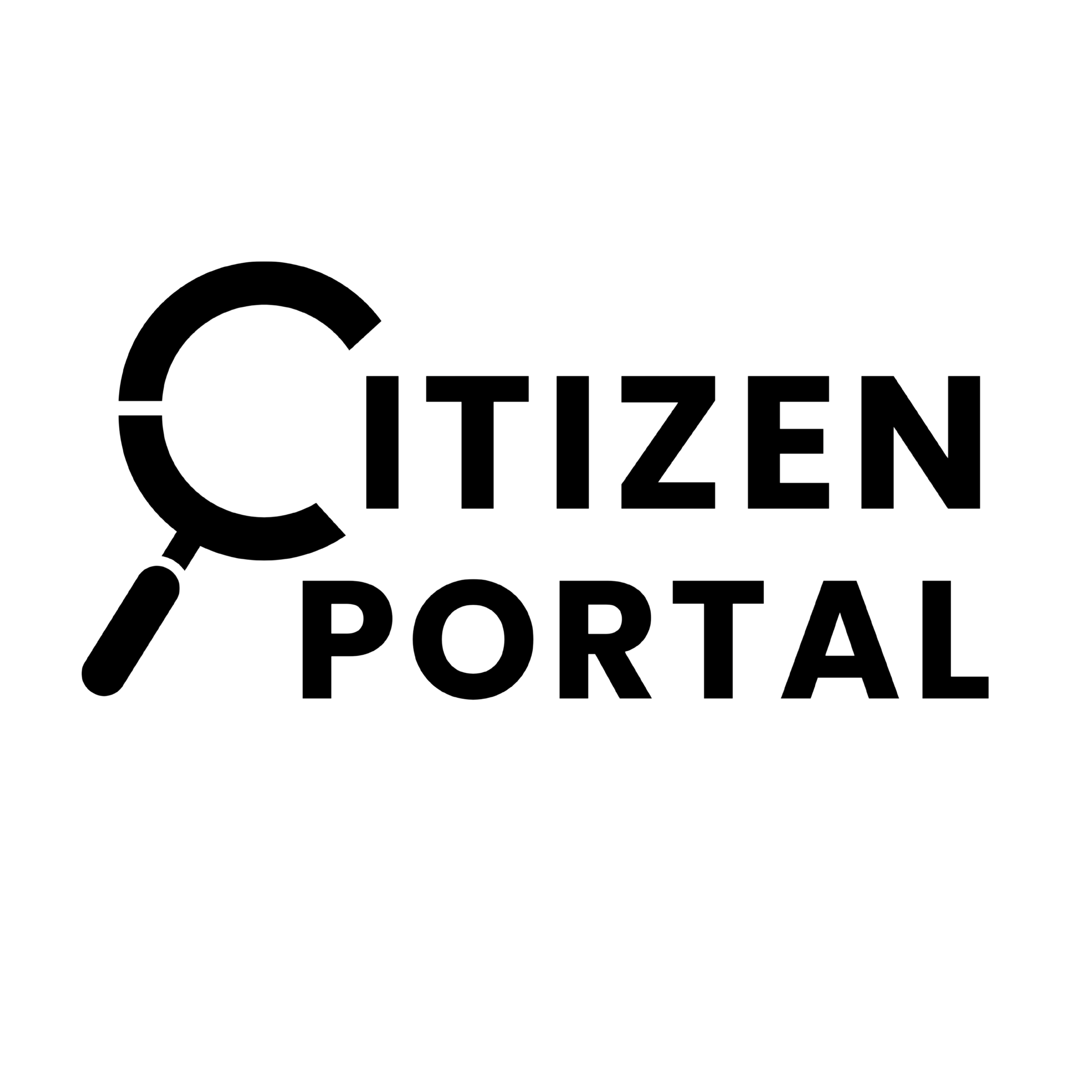Sandy Springs trains multifamily property managers on OpenGov portal, deadlines for annual inspections
Get AI-powered insights, summaries, and transcripts
Subscribe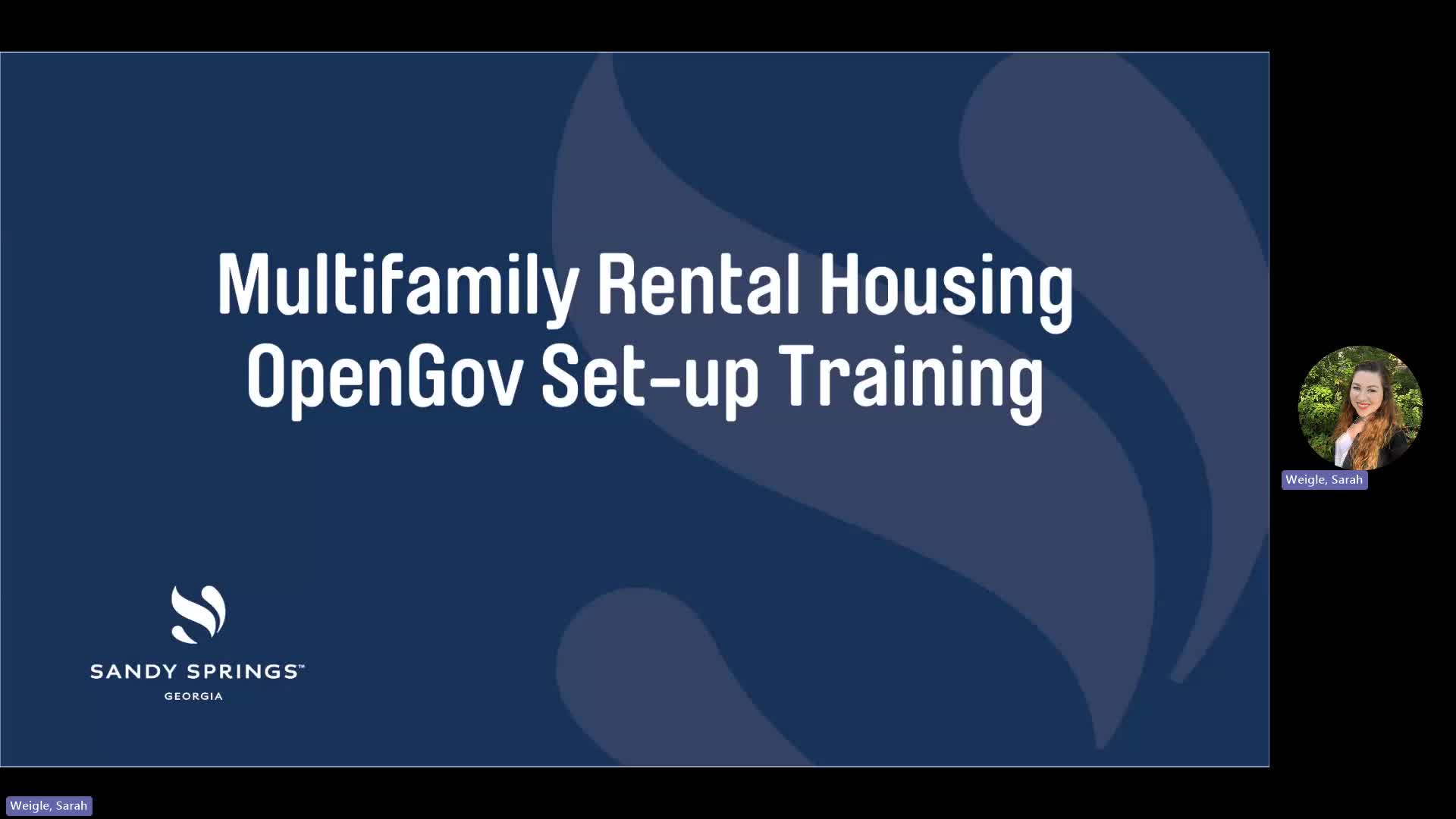
Summary
City of Sandy Springs staff provided a recorded OpenGov training showing how multifamily property managers must register personal and property accounts, upload required attachments and track annual inspection status; key deadlines include Dec. 31 for dryer-vent logs and March 31 for certificate of insurance tied to the 2026 business license.
City of Sandy Springs MRH staff led a recorded training explaining how multifamily property managers should use the city's OpenGov portal to submit annual Multifamily Rental Housing (MRH) inspection summaries, attachments and status updates.
The training, presented by Sarah, MRH coordinator for the City of Sandy Springs, walked users through two separate account types — a personal contact-registration account tied to an individual's government ID and a property-level generic account that remains linked to the property — and showed where to upload required documents such as property maps, floor plans and dryer-vent logs.
The guidance matters because the MRH submission ties to the city's inspection and business-license processes: the training outlines which documents and inspection reports must be uploaded, how to register property staff and guests, and where to check inspection status and staff updates in the application review workflow.
City staff instructed participants to create a personal portal account using an individual's company email and to complete contact registration with a government-issued ID and a witness signature so the person can be linked to properties. Sarah said the city requires one person per property to apply for the contact registration so staff can validate who is authorized to sign and submit records.
On the property side, the trainer showed how to use the property's generic portal account to open the Multifamily Rental Housing Annual Inspections record, select the inspection year (for example, 2025), and populate property-level details including legal owner, number of occupied buildings and rental units, presence of sprinklers, fireplaces and fire hydrants, and any buildings or units offline due to fire or construction. The training directs users to the Fulton County Tax Assessor website to look up build dates and legal-entity names when needed.
Required attachments and deadlines highlighted in the walkthrough include: a property map and floor plans uploaded at time of submission; a dryer-vent cleaning log due by Dec. 31; and a certificate of insurance that will be required for the 2026 business-license cycle and is due by March 31. The trainer said applicants may request a spreadsheet version of CBI reports through the application review workflow if they prefer raw data for internal tracking.
The presenter also reviewed the portal's status indicators and workflow: green means complete, blue means active, red means rejected, orange means on hold and gray indicates a step not yet reached. Users may save drafts and return later; once the application review step is approved, an inspection-status section appears on the summary showing pass/fail/pending counts for units and attics. The trainer encouraged adding inspectors as guests so inspectors can view unit-status counts directly but cautioned that guests cannot add or remove other guests or change attachments — only the property-level account holder can do that.
For specialized inspections, the training noted separate submission routes: Fire Marshal inspection reports are managed through the fire department's own software but may also be uploaded to OpenGov; code-enforcement extension requests should be worked out with code staff and uploaded. The trainer said major capital projects that would prevent completing inspections on time (for example, construction) should be flagged early and supporting contractor agreements uploaded for review upon request.
Sarah closed the session by directing users with questions to the city's MRH email, mrh@sandyspringsga.gov, and by offering help via the application review workflow for specific document uploads or status updates.
The training recording contains step-by-step screenshots for signing up, selecting contact types (MRH property personnel, MRH property manager, MRH property owner), listing multiple properties attached to a contact, and using the My Account dashboard to view submissions, messages and attachments.